
 |
 Data Visualizer displays text file stock market type data ("Date,Open,High,Low,Close,Volume,Adjusted Close Price") as Stock Charts, featuring a variation of Japanese "Candlesticks" chart elements Data Visualizer Stock charts have some features which you might not find on other stock charts the Visualizer Stock Chart time grid delineates Mondays, and inserts time space for weekends, such that weekly time units are easily visualized charts are enhanced with an innovation candlestick "shadow" feature, the size of which is proportional to the day's volume which corresponds to the superimposed candlestick price data |
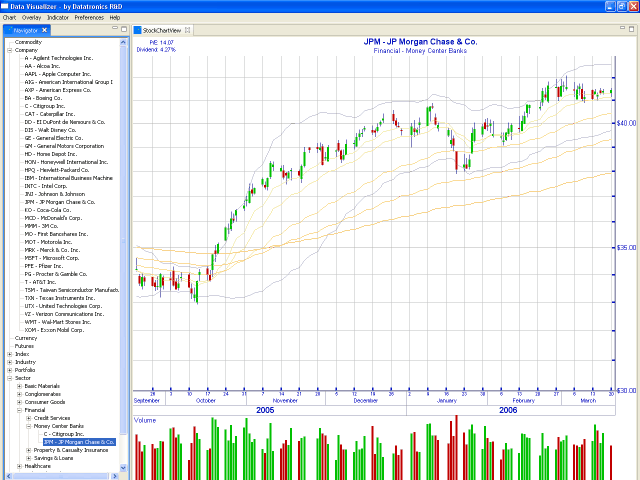 Click to view larger imagee |
 Data Visualizer is a self contained Eclipse Java implementation I currenly only have a very beta Windows based implementation available the current distribution can be downloaded from : file download unzip the distribution wherever you would like it the application resides within the "/eclipse/" subdirectory of the unzipped installation directory start the application via: "Visualizer.exe" located in the "/eclipse/" subdirectory of the unzipped installation directory you need to also download "visualizer_sampledata_date.zip" and unzip that sample data wherever you would like it the first time you run Visualizer you will need to specify the base directory where the installation can find its input data the "input" data base directory should be the parent directory of the "data" and "models" subdirectories the Eclipse framework will store User Preferences in each user's home directory |
 Data Visualizer will read text based input data files and display Stock Charts of their contained data StockChartDataModels are constructed from 2 types of input text files for each "Ticker Symbol": | |
| |
|
| |
| |
|
if there exists "Category Name" and "Industry Name" data within a parameter text file for a ticker symbol that data will be parsed into Visualizer's "Category" and "Industry" navigation tree nodes |
 after reading input text data (spreadsheet and parameter text files) Visualizer will try to load any model data which it finds in the "input\models\company" directory Model Data must be in the current "StockChartModel.java" format which Visualizer inputs via: "java.io.Serializable" |
 downloaded sample data might be of rather esoteric format for example Bollinger Bands are calculated based upon standard linear moving averages, however the displayed Moving Average data would probably be exponential moving average which applies more weight to the more recent data in the trend I would suggest caution about trying to input very large quantities of input files to this beta release version, memory management issues are still under development |
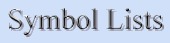 "SymbolLists" are simple text files which are stored in the "portfolio", "watchlist", and "index" subdirectories of the "input" "data" base directory | |
| |
|
input data for Ticker Symbols listed within SymbolLists must be already parsed into Visualizer for reference nodes to be added to the navigation tree |
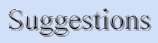 items in the navigation tree can be cycled through via the keyboard arrow keys navigation tree / stock chart window divider can be repositioned via mouse drag stock chart display window can be maximized via icon in that window's upper right corner |
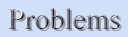 if you encounter any runtime problems, you might try: "Help" menu : "About Visualizer" : "Configuration Details" : "View Error Log" which should be readable via Wordpad and might give some clue as to what might be going wrong |
 I hope to implement modular expansion sockets such that enhancement modules could be easily plugged into the integrated environment I am currently experimenting with a 3-Dimensional stock chart plug-in, as well as other modular enhancements |
this webpage was last updated on: March 27, 2006
|
|